A Virtual Machine is basically a computer inside a computer. A virtual machine can run a different Operating System than the computer running the Virtual Machine. Maybe you already have a duel boot computer, and don't see the point in a Virtual Machine? Well, unlike a duel boot PC, which can only run one OS at a time. A Virtual Machine can run two different OS at the same time.The only possible downfall in this is that the Virtual Machine and your current computer must share the same RAM. You can limit the amount of RAM your Virtual Machine can access. I have mine set at 512MB which is the recommended default, but adjust your according to your needs.
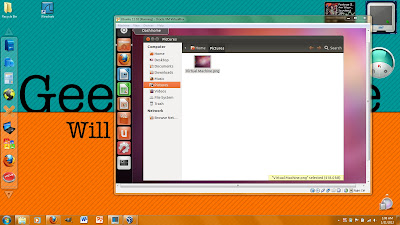
In this screen shot I have Ubuntu 11.10 running in my Virtual Machine while Windows 7 is running in my computer
By now your probably wondering where you can download software so you can have a Virtual Machine. I have two that I have actually used, but lets start with my favorite.
VirtualBox - I haven't been using VirtualBox as long as I have VMware, but I already like it alot better. It seems to me that it gives you more control over customization. Also if you are new to Virtual Machines this software is probably going to be a lot easier for you. It also is available in a wide variety of formats. VirtualBox is also FREE!!!
VMware - I have been using this one longer than I have VirtualBox, but it is not near as user-friendly as VirtualBox. With some of the dialog boxes that pop-up no first time user is going to be able to figure out what it's asking for. This software is available for Windows and Linus OS, but it is not free.
NOTE: If you have a Virtual Machine software that you love using and would like to add it to this list. Email me a link, why you like it so much, and your name. I will try and add it to this list and put your name beside it.
E-mail: scarwars.pc.md@gmail.com

What are some of the advantages of a virtual machine? What can you do with it other than just having smaller window inside of a normal sized window?
ReplyDeleteWith a Virtual Machine you are running two different operating systems at the same time. This would could be very beneficial if you were developing software for Linux. You could use the VM for testing, not having to reboot every time you wanted to test your software would be a nice benefit. Perhaps you like Windows 7 as your primary OS, but have some software from you old XP or Linux computer you still want to be able to use a VM would make this possible. Or maybe you prefer Linux OS for gaming, but you need to have Windows 7 to do your job. With these circumstances a VM would make things a lot more convenient and give you more PC freedom than running a single OS or even a duel-boot PC. Hope this helps.
Delete